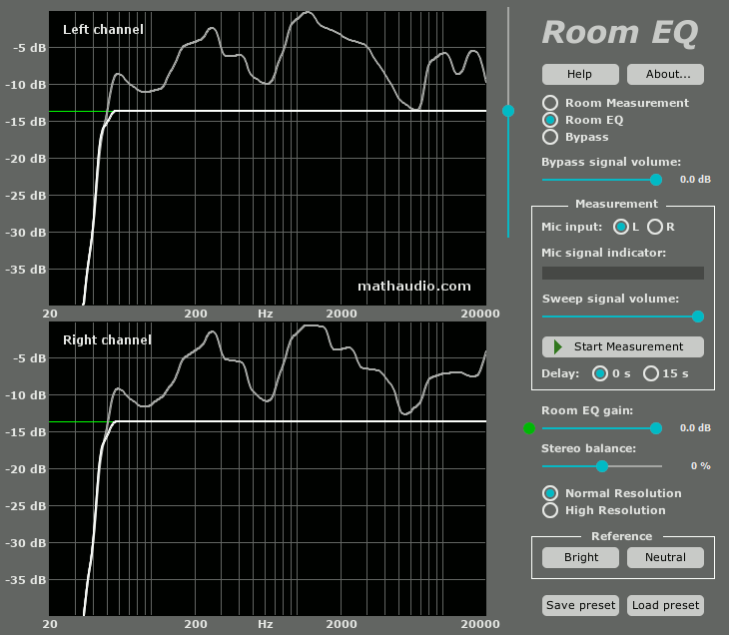MathAudio Room EQ VST 2.7.5
Free Trial Version
Publisher Description
MathAudio Room EQ VST
- Corrects deficiencies of room acoustics (multipoint compensation).
- Corrects acoustic imperfections of speakers.
- Avoids the pre-echo (pre-ringing) problem of conventional convolver-based room correction systems. The absence of pre-echo ensures the neutrality of the sound.
- Works in rooms, halls and outdoor venues of any size.
- Suitable for real-time applications.
- Corrects both amplitude and phase components of frequency response.
- Quells resonance peaks of frequency response while leaving the deep notches. Avoids the overcompensation which happens in conventional linearizing room correction systems.
- Manually adjustable level of compensation allows one to reach the maximum transparency of the sound.
- Supports full range of sample rates from 44,056 kHz up to 384 kHz. All sample rates are supported without resampling to avoid any possible loss in quality.
- Includes a custom target curve feature.
- Applies 64-bit signal path throughout.
- Works with USB measurement microphones (e.g. MiniDSP UMIK-1 or Dayton Audio UMM-6) or standard measurement microphones (e.g. NADY CM100 or Dayton Audio EMM-6).
- Supports microphone calibration files.
- Applies a patented method of frequency response correction.
About MathAudio Room EQ VST
MathAudio Room EQ VST is a free trial software published in the Other list of programs, part of Audio & Multimedia.
This program is available in English. It was last updated on 23 April, 2024. MathAudio Room EQ VST is compatible with the following operating systems: Mac, Windows.
The company that develops MathAudio Room EQ VST is MathAudio. The latest version released by its developer is 2.7.5.
The download we have available for MathAudio Room EQ VST has a file size of 6.29 MB. Just click the green Download button above to start the downloading process. The program is listed on our website since 2019-11-26 and was downloaded 88 times. We have already checked if the download link is safe, however for your own protection we recommend that you scan the downloaded software with your antivirus. Your antivirus may detect the MathAudio Room EQ VST as malware if the download link is broken.
How to install MathAudio Room EQ VST on your Windows device:
- Click on the Download button on our website. This will start the download from the website of the developer.
- Once the MathAudio Room EQ VST is downloaded click on it to start the setup process (assuming you are on a desktop computer).
- When the installation is finished you should be able to see and run the program.